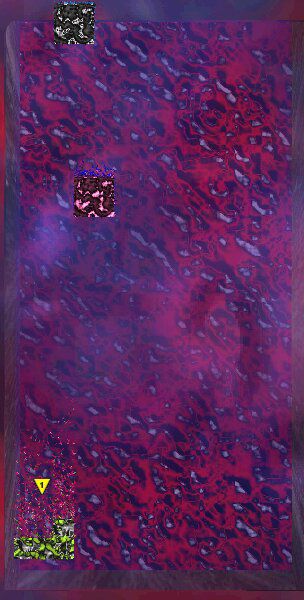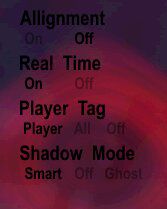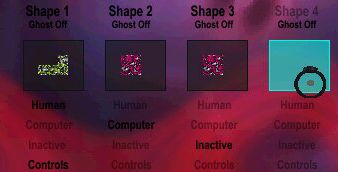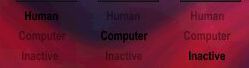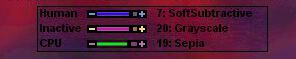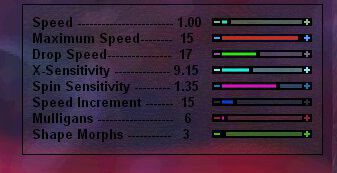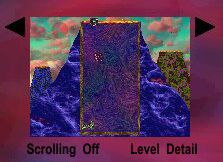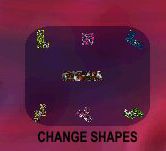Unlock the Full Potential of Shape Shifter with These Advanced Tetris Options
Welcome to a deep dive into the versatile and intricate options screen of Shape Shifter, the ultimate set of Tetris options you will find, part of the Arcade Convoy series of games. This guide is designed to walk you through each segment of the settings providing clarity on how you can tailor every aspect of the game to your preference. From adjusting gameplay speed and sensitivity to customizing shapes and controls, these options enhance your gaming experience, allowing you to mold the game mechanics to better suit your strategy and style. For more tutorials please visit r/ArcadeConvoy
Live Preview: Experience Real-Time Customization in Shape Shifter.
Tailor Your Gameplay: Comprehensive Customization Options
- Alignment Toggle:
- On: Ensures that shapes align into full columns post-rotation for straightforward gameplay.
- Off: Leaves the alignment in your control, providing a manual feel to shape placement.
- Real-Time Mode:
- Simulates classic Tetris gameplay, moving shapes one column or row at a time. Not Recommended Turning Off.
- Player Tag Options:
- On: Displays a player tag only above human shapes.
- All: Tags for both human and CPU players are visible.
- Off: No player tags are drawn, offering a cleaner display.
- Shadow Mode:
- Smart Shadow: Activates the Smart Shadow Mode.
- Off: Disables shadows for a simpler visual presentation.
- Ghost: Activates the ghost piece typical in Tetris games, aiding in placement prediction.
Navigate Your Game Your Way: Diverse Customization And Advanced Tetris Options:
- Arena Customization: Customize your game environment with unique blends and effects, enhancing the visual appeal and atmosphere of the gameplay area.
- Options Menu: Access over 200 customizable settings that allow you to tweak basic gameplay, create custom game types, or refine Convoy settings for a tailored experience.
- Camera Options: Adjust the camera settings to change your viewing angles, improving both strategic depth and overall enjoyment of the game.
- AI Settings: Fine-tune the behavior of AI opponents to match your desired level of challenge, ensuring fairness and competitiveness in each match.
- Cheats and Extras: Explore a variety of fun additions and helpful cheats that enhance gameplay and add an extra layer of excitement and uniqueness.
Shape Control Settings: Customize Player and AI Interactions
Within the main options menu, this segment allows you to tailor the game dynamics for up to four shapes. Choose whether each shape is controlled by a human, an AI, or left inactive. Additionally, you can toggle Ghost Mode and set specific controls for shapes managed by human players. This customization ensures that each game session can be uniquely configured to match your gameplay style and preferences.
Ghost Mode Settings: Optimize Your Shape Placement
- Ghost Off: No additional ghost shapes are deployed, maintaining a straightforward gameplay experience.
- Blitz Ghost: Multiple ghost shapes of various types will rapidly appear and land on the board before your current shape does, altering the landscape and adding complexity.
- Spin Off Ghost: Multiple ghost shapes identical to the current one will land influencing potential landing strategies and board setup.
- Avalanche: After your shape lands, a random assortment of shapes quickly fills the board, mimicking an avalanche effect.
- Dogpile: Following the landing of your shape, identical shapes will stack in the landing area, forcing you to plan for space management and vertical stacking challenges.
Shape Management: Easily Add or Remove Shapes
- In this section of the options menu, you can manage the shapes included in your game. Simply click on an empty box to add a new shape, or click on an existing shape to remove it. This intuitive interface allows you to quickly customize the number and types of shapes in play, tailoring the game to your preferences and enhancing your strategic options.
Control Assignment: Configure Your Shapes
In this section, you can easily set how each shape will be controlled. Click on the respective icons to toggle between Human, Computer, and Inactive modes:
- Human: Assigns control of the shape to a human player.
- Computer: Lets the AI control the shape.
- Inactive: Temporarily disables the shape, allowing it to drop slowly until reactivated.
This straightforward interface ensures that you can quickly adjust the control settings for each shape, providing flexibility in how the game is played.
Access Controls: Customize Your Input Settings
- Click the “Controls” button to navigate to the Shape Shifter Controls page, where you can set up game controller and keyboard bindings. This page allows you to customize how you interact with the game, ensuring a seamless and intuitive gameplay experience.
Shape Blend Options: Access Advanced Customization
The color swatches act as a button to access the Shape Shifter Options Blend page. Click anywhere on the swatches to navigate to this page, where you can set detailed color and blend options for your shapes. This feature allows for precise customization, ensuring each shape is visually distinct and tailored to your preferences.
Adjust Your Gameplay: Speed and Sensitivity Settings
This section allows you to fine-tune various Tetris Options and aspects of gameplay speed and sensitivity using sliders. Each option offers precise control over specific game dynamics to match your play style:
- Speed: Adjusts the overall game speed. Higher values make the game faster and more challenging.
- Maximum Speed: Sets the highest speed at which shapes can fall, capping their acceleration.
- Drop Speed: Controls the speed at which shapes descend when you press the drop button.
- X-Sensitivity: Alters the sensitivity for horizontal movement, making it easier or harder to move shapes left or right.
- Spin Sensitivity: Modifies the speed at which shapes rotate, allowing for faster or slower spins.
- Speed Increment: Determines how quickly the game speeds up as you progress.
- Mulligans: Sets the number of redo opportunities you have, allowing you to correct mistakes.
- Shape Morphs: Configures the number of times you can change a shape into another during gameplay.
Level Navigation: Easily Track and Switch Your Game Levels
- Current Level Display: View your current level at a glance, ensuring you always know where you are in the game.
- Navigate Levels: Click the right and left arrows to quickly move to the next or previous level, making level selection simple and intuitive.
Scrolling and Level Details: Enhance Your Gameplay Experience
- Scrolling Options: Click “Scrolling Off” to toggle between Scrolling Off, Scrolling On, and Super Scrolling, allowing you to choose the scrolling speed and style that best suits your gameplay.
- Level Detail Access: Click “Level Detail” to navigate to the Level Detail screen.
Current Shapes Overview: Navigate and Customize Your Game Pieces
This section displays the current shapes active in your game, providing a visual reference for what’s in play. Below the shape display, the option labeled “Change Shapes” allows for easy navigation:
- Right Click: Advance to the next shape in the sequence.
- Left Click: Return to the previous shape.
Quick Access Menu: Navigate Your Game with Ease
This section of the interface provides quick links for essential game functions, ensuring you can navigate the game efficiently:
- Stats: View detailed statistics about your current gameplay session.
- Hot Keys: Access a list of keyboard shortcuts for faster game control.
- Main Menu: Return to the start screen to switch game modes.
- High Scores: Check the leaderboard to see top scores and your own ranking.
- Continue: Jump back into the gameplay without missing a beat.
Each option is designed for quick access, allowing you to seamlessly switch between playing, adjusting settings, and reviewing game performance.
With these detailed insights into the Arcade Convoy and Shape Shifter’s options screen, you’re now equipped to fully personalize your gameplay experience. with multiple Tetris Options Each setting and feature has been designed to offer you comprehensive control over the game’s dynamics, ensuring that both new players and veterans can find the exact level of challenge and engagement they seek. Dive in, tweak these settings, and transform the way you play Arcade Convoy to perfectly align with your gaming preferences. Enjoy the enhanced control and fresh challenges that come with mastering your game environment!